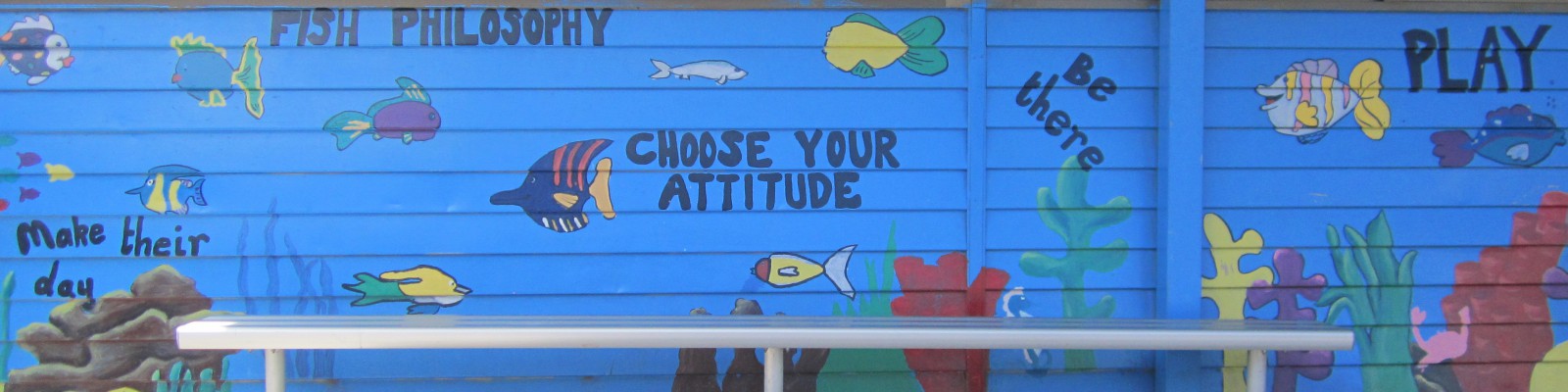E LEARNING
Our school believes that we have the responsibility to prepare our students for the demands of an ever-changing world by facilitating learning in a technology rich learning environment. We have embedded the use of technologies into our everyday practices to achieve powerful learning and teaching.
All year levels across the school use digital devices to develop their collaboration and communications skills, as well as connecting their learning with the 21st century. These include the use of iPads, laptops, desktop computers and Windows Tablets.
The level 3-6 students bring their own ipads to school. This allows these students to learn and prepare for the future of this ever changing world by developing their meta-cognitive skills to think about their thinking, and learn about their learning.
CYBERSAFETY
The Internet offers enormous potential benefits for teaching and learning in our school. New technologies such as blogs, personal spaces and social networking tools are now part of young people’s life on the web. These technologies provide opportunities for collaboration and, for learning to occur beyond the classroom. There are, however, some potential dangers when using the Internet and other technologies.
These can include:
- Bullying or harassment (cyberbullying)
- Accessing inappropriate content
- Contact with strangers
- Posting private information
- Using (or stealing) content owned by others eg images, music or videos
- Plagiarising: taking ideas or information created/ owned by others without referencing their origin
- Not using critical thinking skills when using the Internet
- Not seeking support offline when there is an issue.
Although Internet use at Roxburgh Rise PS is supervised by teachers, our aim is to prepare students for their use of the Internet and other technologies beyond the classroom.
In Prep, Internet safety education is focused on general discussion, such as caring for digital devices, keeping passwords safe and accessing selected Internet sites.
In Years 1- 6 students participate in Internet safety programs involving the use of online multimedia resources and discussion of current issues. These resources can be accessed at home and also have sections with information for parents.
For Foundation to Grade 2 students
http://www.hectorsworld.com/island/index.html
For Year 3 & 6 students
One of our main aims of Internet safety education is to encourage students to speak to an adult when issues do arise. Incidents of cyberbullying, or inappropriate use of the Internet are dealt with seriously, in line with our Student Welfare and Learning Technology policies.
Some advice for parents about Cyberspace and Computers in the home.
Where to put the computer
- Put the computer in a common area of the house, not in the bedroom.
- Parental monitoring is vital – walk past regularly and see what your child is doing, no matter their age
Computer setup
- Consider installing an internet filter.
- Set Google search preferences to “moderate”, at least.
Good Computer Behaviours
- Set house rules for computer use about what can be put on personal websites, what can be said about others or what information can be shared with others
- Spend time online together (eg researching the next family holiday)
- Model constructive computer use for children in the house.
Some sample house rules
- Hours of use are …
- No inappropriate (sexual or violent content) sites.
- Exit sites immediately that the family would not be comfortable with
- No aimless “googling” – all computer use should have a purpose
- No harassment or bullying of other people, or abusive language
- No exchange of personal information on the web
- MSN (instant messaging) contacts must be people your child knows in real life
- If there is a problem, our family talks about it.
- Discuss- There is NO privacy once you are active on the web!
Don’t
- Don’t respond to rude or harassing emails (keep a record in case of further investigation)
- Don’t allow very young children to use the computer unsupervised
Do
- Do block senders on MSN (instant messaging) who send harassing emails
- Do teach children that the internet is not always reliable
As a parent, be aware
- Young people often don’t have refined expression skills when typing. The intent of a message can therefore be easily misunderstood. Don’t allow Instant Messaging or email to replace human contact.
- Three quarters of children will not tell a parent/teacher if bullied or harassed online, for fear of losing their internet access!
- If you find inappropriate content about your/any child on a website contact the ISP and/or the Police.
- You need to learn something about computers – especially your child’s favourite sites, and some of the lingo
- You can start a new email account with ease if too many unwanted people know the old one.
Roxburgh Rise Primary School is in the process of achieving eSmart School status.
ESmart Schools provides a framework that guides the introduction of policies, practices and whole-school change processes to support the creation of a cyber safe or eSmart environment.